DFX Audio Enhancer 是一個可以增強多媒體播放程式聲音表現的 DSP 音場外掛,支援 DivX Player、Windows Media Player、Winamp、Musicmatch Jukebox、RealPlayer、J. River Media Center、Yahoo! Music Jukebox 等播放程式。
由於 DFX for Winamp 的版本在安裝時會偵測系統中是否安裝有 Winamp,因此我將它重新封裝,使其能安裝給 KMPlayer/PotPlayer/AIMP2 來使用。
下載:Download DFX Audio Enhancer 9.302 (for KMPlayer/PotPlayer/AIMP2)
介面預覽


安裝方法
安裝好之後,將 C:\Program Files\DFX\ 裡的 "Plugins" 資料夾複製到 KMPlayer 或 AIMP2 程式的安裝目錄下。(例如: C:\Program Files\The KMPlayer\)
KMPlayer 設定
按 F2 開啟參數設定視窗,在「外掛 -> 音訊 DSP」勾選 "dsp_dfx.dll/DFX" 即可。
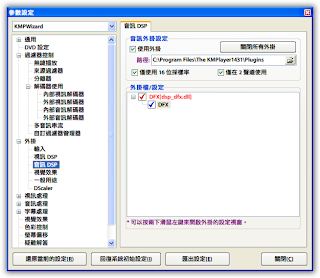
PotPlayer 設定
按 F5 開啟參數設定視窗,在「音訊 -> Winamp DSP 外掛程式」勾選 "DFX(dsp_dfx.dll)" 即可。
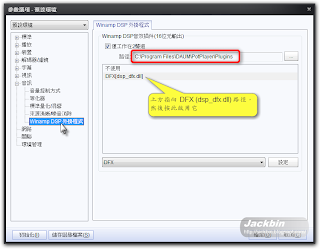
AIMP2 設定
照下圖操作即可。




隱藏 DFX Audio Enhancer 面板
如果說您不想要顯示 DFX 面板,可以點選 Windows「開始功能表 -> 所有程式 -> DFX Audio Enhancer」目錄下的 "DFX settings",取消勾選下圖的核取方塊即可 (再次勾選則會重新顯示),這樣 DFX 實際上還是在運作但不會顯示面板!
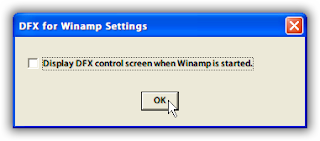
移除方法
先關閉 KMPlayer/PotPlayer/AIMP2,從 Windows「開始功能表」或是「控制台/新增或移除程式」移除 DFX Audio Enhancer,然後手動刪除 KMPlayer、PotPlayer、或 AIMP2 的 "Plugins" 目錄下的 dsp_dfx.dll 即可!


43 意見:
謝謝Jackbin 兄!
kwanami
不會~ ^^
我的 KMPlayer.exe 在 D:\Software\The KMPlayer 下,所以想问问!
可不可以把 Software 改成 Program Files ;把 The KMPlayer 改成 The KMPlayer1431,然后安装您提供的 DFX Audio Enhancer 8.500 (for KMPlayer 2.9.3.1431)?
安装后我可否把这两个目录改回原来的名称?或者说改回原来的名称后 DFX 还好用否?
万分感谢!
如果你的 Software 是 Windows 預設的程式安裝路徑 (目錄下有 Common Files 目錄) 的話應該是可以,因為 DFX 有檔案會安裝到 Common Files 目錄裡。
安裝好之後再下載 DFX.reg,用文字編輯器修改這個登錄檔的路徑,然後點兩下執行它。
这么快就回复了,非常感谢您!
D:\Software 是我自己建的目录,里面没有Common Files 目录。(C:\Program Files\Common Files 这个XP 默认的目录
倒是有)
接着上次的问题,那我自己在 D:\Software\ 下建一个 Common Files 目录,然后安装DFX,装完后把新建的这个 Common Files 目录下的文件拷贝到默认的C:\Program Files\Common Files 目录里,然后删掉新建的这个 Common Files 目录。这样能否行得通?
其实,问了一大堆,我就是想把DFX装在D:\Software\The KMPlayer 这个目录里,不知有没有更简单的方法。
呵呵,问了一连串的问题,打扰了!另外,您提供的DFX.reg 无法下载!总之,不管怎样还是很感谢你!
還有你問到的 DFX 好用否,基本上如果喇叭不是很好的話,它可以將 MP3 所損失的高頻部份彌補,另外還可以模擬較寬廣的環繞音場,這兩個部份是耳朵很明顯可以聽出安裝前與安裝後的差異。
都不知道怎么感谢你了!谢谢!等下我去试试!
TO JACKBIN大
我的KMP是安裝在
D:\Program Files\The KMPlayer
安裝完 DFX 8.501會有問題嗎?
上面留言所指的 C:\Program Files\The KMPlayer1431\ 是 KMPlayer1431 Beta 的預設安裝路徑,新版的 KMPlayer 1432 Beta 官方已將預設安裝目錄改回之前的 C:\Program Files\The KMPlayer\,我在更新 DFX Audio Enhancer 8.501 (for KMPlayer 2.9.3.1432) 時已照官方的預設路徑,也就是 C:\Program Files\The KMPlayer\,如果你的 Windows 是安裝在 D:\,只要照著安裝,然後修改一下登錄檔中的 KMPlayer 路徑應該就可以!
不然可能要照我上面所留言的方法來安裝 (DFX.reg 也要自己修改一下 KMPlayer 的路徑)。
JACKBIN大就甘心....
對了為啥3D SURROUND無法打開???
它的 3D SURROUND 與 HEAD-PHONES (耳機) 模式需要註冊才能使用。
如果破解成功了3D + 耳機模式是不是就可以開啟了。
首先感謝Jackbin兄無私的分享~
在此請教 Jackbin 一個小問題,照您的方法安裝後,選擇 DSP 管理器,在Winamp DSP Plug-Ins 拉選 DFX 後,就會發生"AIMP2.exe發生問題,必須關閉,謹此致歉" 不知道是什麼地方出了問題?
求救Jackbin大
為何設定好,執行Kmplayer會出現
unable to load the default skin: Default_Winamp
的messagebox
我使用的是Kmplayer 2.9.4.1434
請問dfx啊,我用kmp外掛dfx撥放影片時會變得非常lag,但是用在gom身上撥放影片卻不會有這種問題。而且kmp要用超高速模式播放影片才不會lag但是它會自動把dfx外掛關閉,有辦法在這個模式單獨把dfx音效處裡開起來嗎(感謝!
)
這版 9.102 對於 KMPlayer/AIMP2 的 lag 情形改善了很多~
Dear Jackbin, I don't succeed in using DFX with KMPlayer.
I have downloaded your DFX v.9.103, I have tried to install it in different runs (C: \ of default or P: \ that it is my partition of the programs) but the result it is the usual one, I activate KMP (after having started up the plugin) but DFX it doesn't even set out. I don't even succeed in downloading the file.reg that you have made available.
Can you give me a suggestion that allows me to continue to use KMP and at the same time to be able to use DFX without changing player? (naturally with Winamp is everything ok, but I prefer KMP!)
I use WinXP Pro with sp3 in Italian language.
Thanks for the help that you will want to give me.
Bye
Stefano (Italian user)
Download this file.
1. Copy "Common Files" and "DFX" folders to your "Program Files" directory
2. Copy "dsp_dfx.dll" to your "The KMPlayer\Plugins\" directory
3. Use notepad.exe (or your text editor) edit "DFX.reg", and you can see
@="C:\\Program Files\\Winamp\\Plugins"
@="C:\\Program Files\\DFX\\Winamp"
@="C:\\Program Files\\Winamp"
@="C:\\Program Files\\Common Files\\DFX"
Replace "C:" with "P:" if your "Program Files" directory is in P:, then save it.
Double click the "DFX.reg" to import reg file to registry!
4. Run KMPlayer then press F2 to open preferences window, on "Plugins -> Audio DSP" check "DFX[dsp_dfx.dll]/DFX".
※ PS. If you can't see DFX window, run "DFX\Winamp\Apps\dfxwsettings.exe" to make sure you have checked the checkbox.
Hello Jackbin, first of all many thanks for the immediate and accurate answer, but unfortunately, also following your councils, I do not succeed to operate DFX.
When I activate KMP also DFX starts up, but it remains inactive, on the display appears the notice: “not audio”. For this reason I would want to ask you some questions in order to remove some doubts:
1 - inside of the file .zip that you have sent to me there is a file of text with the procedure for the installation. Is it enough to copy the two folder (Common Files and DFX) without to install DFX 9,103, or this last one must be however installed?
2 - inside of the file .reg there are 5 strings:
[HKEY_LOCAL_MACHINE \ SOFTWARE \ DFX \ 11 \ host_plugin_folder]
@=" C:\ \ Programs \ \ Winamp \ \ Plugins"
[HKEY_LOCAL_MACHINE \ SOFTWARE \ DFX \ 11 \ subvendor]
@=" 1"
[HKEY_LOCAL_MACHINE \ SOFTWARE \ DFX \ 11 \ top_folder]
@=" C:\ \ Programs \ \ DFX \ \ Winamp"
[HKEY_LOCAL_MACHINE \ SOFTWARE \ DFX \ 11 \ top_host_folder]
@=" C:\ \ Programs \ \ Winamp"
[HKEY_LOCAL_MACHINE \ SOFTWARE \ DFX \ Shared \ top_shared_folder]
@=" C:\ \ Programs \ \ Common Files \ \ DFX"
Must the second one remain like that, or must I modify something? And then, the first one and the fourth one preview that in the directory “Program Files” there is a folder “Winamp”. I don’t have Winamp, should I install it first? Or should I create an empty folder and name it Winamp? Or replace “Winamp” with “The KMPlayer”?
In the forum of KMP I have read that a moderator suggests to create an empty folder “Skins” where to create two false files “winamp.exe” and “UninstWA.exe”. Is it necessary? In affirmative case, where should I create it?
I apologize for disturbing you, but I would like to this point to resolve the problem, in contrary case I will put aside KMP and I will use Winamp (with this last one DFX works very well)
Thanks again for the aid that you will want give to me.
Bye, Stefano
Hi,
You don't need to install Winamp or create "Winamp" folder in "Program Files" directory.
The file "DFX_Audio_Enhancer_9.103-kmplayer.7z" is enough.
This is the directory structure:
C:\Program Files
--------\Common Files
----------------\DFX
------------------------\Skins
--------\DFX
----------------\Winamp
"Common Files" folder was created by Windows when you install Windows XP. You must copy DFX "Common Files" folder to override it.
The reg file:
@="C:\\Program Files\\Common Files\\DFX"
For example, If your "Common Files" directory is in D:\Program\directory
You must change it to:
@="D:\\Program\\Common Files\\DFX"
Try it. Hope you can installed it successfully.
Hello Jackbin, your last instructions were very useful and finally I managed to operate the DFX with KMP. I didn’t consider a trivial particular, that however caused me to waste a lot of time.
In Italian language "Common files" is translated into "File comuni", and it was in this folder that I should have to copy the files you sent me. As soon as I understood this, everything was OK!
Many thanks for the help you gave me and for the speed and accuracy of your responses.
Bye
Stefano
我安裝了The_KMPlayer_1434這個版本
KMPLAYER是安裝在D槽
DFX是不是不能安裝在D槽阿,他沒有選項給我選D槽,所以我就裝在C槽
然後我把dsp_dfx複製了,可是我在KMPLAYER裡找不到Plugins這個資料夾...
之前裝舊版的KMPLAYER 1428的時候有Plugins這個檔案夾,可是我也一樣KM是在D槽DFX在C槽
打開KM的時候發現DFX上面寫NO AUDIO為什麼會這樣呢= =
有新版本v9.204 希望大大能更新!!
OK,稍晚放上~
請問阿!W7作業系統下,好像不行使用DFX,不知道有什麼辦法可以改良嗎?
Hi!
I have a problem regarding stable work DFX audio enhancer on latest version (not beta) KMPlayer (2.9.4.1435).. I have instaled DFX Audio Enhancer 9.204 (for KMPlayer/AIMP2) and when I enable this plug-in in KMPlayer optinos sound become very distorted and unhearing...
OS that I am using is Windows 7 x64..
Thanks!
Sorry, "DFX Audio Enhancer is support 64-bit Windows, but this is for x86 (32-bit) Windows,because my Windows is 32-bit XP system.
But is there any chance that in further build of yours DFX it could be supported for Windows 7 x64?
大大的意思是有支持64位元的版本,但你是32位元所以只放上32位元適用的檔案嗎!?
另外 提醒一下 標題沒改成9.206
ok I know that 32 bit aplications are runing well on 64 bit systems but this build of DFX just isn`t... so I am asking is there chance to fix that..
謝謝,已更正標題~
它的官網及 DFX for Winamp Download 頁面上有提到支援 64-bit OS。
通常一些支援 64-bit 的軟體的安裝程式封裝檔解開後都可以看到 x86 與 x64 的目錄,在安裝時安裝程式會動判斷你的 OS 是屬於 32-bit 或 64-bit,進而將 x86 或 x64 的目錄安裝到你的系統中。
而我的 OS 是 32-bit 的,所以基本上我只能幫大家重新封裝 32-bit 的。
但我剛剛用軟體解開 DFX 安裝程式後發現它並無 x86 或 x64 的目錄,所以應該是它程式本身同時支援 32-bit 與 64-bit 的 OS,但上面兩位網友說為何安裝於 Windows 7 64-bit 無法使用我就不清楚原因了.....
大大請問您新製作的9.210封裝是不是做壞了阿@@"?
為什麼每次安裝都出現DSP來源檔已損毀?
謝謝,MD5 不對了,可能之前上傳不完整,我已重新上傳,請重試看看~
大大不好意思 我又有問題了
成功外掛之後
我發現用KM播音樂的時候
DFX的分析器完全沒有跳動
這樣是不是就沒有效果了阿~"~?
J大您好.請問在安裝後.每次開kmplayer都出現詢問購買與輸入郵址視窗是正常嗎..有方法讓它不要出現嗎.謝謝..
正常的,因為 DFX 是 Shareware,不要讓它出現的話必須付費註冊或是找破解。
安裝DFX_Audio_Enhancer_9301-kmp_potplayer_aimp2.exe後
可下載此檔(dsp_dfx.dll):http://www.4shared.com/file/ljaFy3UW/Plugins_dsp_dfx.html
放入TTPlayer、KMPlayer、PotPlayer、AIMP2等...的Plugins內,
再自行勾起該設置.
(dsp_dfx.dll)這是9031繁中,需要自取.
介面雖然是EN,
但只要鼠標停在DFX面板上的按鈕就會出現繁中說明,
以及選單等視窗也是繁中.
(Ver.8.X版不適用僅限Ver.9.031)
千千靜聽也能用一樣的方法來啟用外掛嗎!?
千千靜聽我沒在用,不過如果它支援使用 Winamp 的 Plugin,應該就可用,但還是要實際將 dsp_dfx.dll 複製到它 Plugins 目錄試試看才知道~
0.0"
9.302耶~感謝更新
千千靜聽可以用
DFX_TTPlay圖:http://goo.gl/WW3k
(9032)
x86正常
x64無法使用
剛好兩台電腦所以就測試一下了
感謝分享
找到原因了
因為讀取路徑錯誤
9302會以x86安裝於C:\Program Files (x86)\...之下
但是dsp_dfx.dll似乎是默認
C:\Program Files\...這個路徑
對x64來說C:\Program Files\下都是x64軟體
話說安裝檔安裝時也是默認C:\Program Files\路徑 無法更改
只要把
C:\Program Files (x86)\DFX 和
C:\Program Files (x86)\Common Files\DFX
分別複製到
C:\Program Files\DFX 和
C:\Program Files\Common Files\DFX
就可以使用了
缺點則會是變成試用狀態 跳出提醒注冊
感謝分享
複製到
C:\Program Files\DFX 和
C:\Program Files\Common Files\DFX
接下來執行C:\Program Files (x86)\DFX\unins000.exe
移除DFX後再安裝一次DFX (DFX Audio Enhancer 9302.exe)
這樣子註冊提示訊息就會不見了
x64可以用哩^^
張貼留言